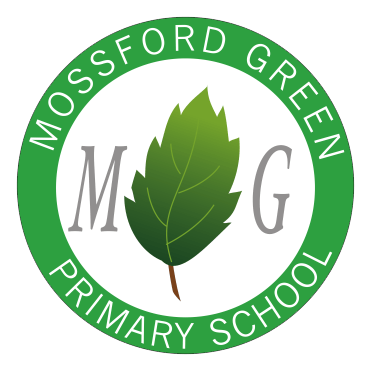Curriculum
Homework
Homework is set weekly by the class teacher.
We have chosen two main Learning Platforms for this:
Google Classroom
My Maths
An account is created for each pupil within our school. Children have their own unique username and password, initially supplied by school. Parents will be requested to change the password to enhance security, please ensure you keep this safe. School will not have access to your new password, however, if you do forget or lose your password, please contact the school office so it can be reset.
Joining Instructions for Google Classroom
Please see below links for information on joining google classroom for your child. There are a few ways to set up google classroom, dependant on what device you are using.
Children in older year groups should have already have been set up and joined, please contact the school office if you require the joining instructions or class code for your child.
Please note, if you have already joined your child to their account, you should not need to re-join again; even if you have changed devices.
If you are still having problems accessing google classroom, please email the school office: admin@mossfordgreen.redbridge.sch.uk
An account has been set for your child, access information is available in their homework exercise book.
Please ask your teacher if you do not have the details.